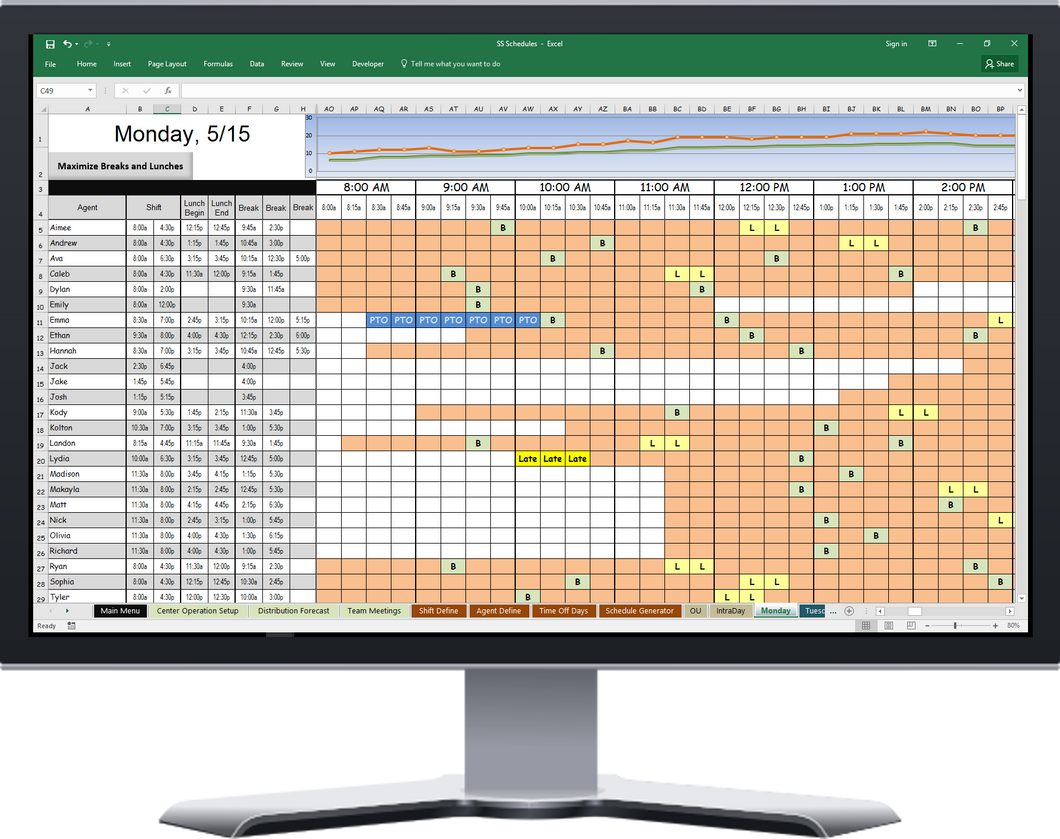
Questions & Answers
Ask a Question-
Hi, Does the SS Schedules tool have the ability to create shifts automatically?
Yes it does. You plug in how large of a starting window you want for each agent (or go with fixed start times), and what shift type you want (customizable how long of a shift you want, # of breaks, lunch length, etc) and the system will automatically schedule all the agents to the best time of day to meet your staffing needs, as well as stagger breaks/lunches to match incoming volume demands.
-
Hello - Can each individual have edit access to add their own meetings to the schedule? Or do the managers have to do that? How is the access maintained?
The default setting is to only allow 1 user to modify at a time (with everyone else getting a "Read Only" option). However, you can place our system on a shared network drive and allow more than one user at the same time. With purchase of this product, you recieve 3 licenses, but you can reach out to us about increasing your #.
Specific to team meetings, in addition to manually added the meeting times like you suggested, you can instead input what time you want each of the team meetings for each team, and the system will automatically schedule agents for those times and adjust start times, breaks, and lunches to account for staffing needs. -
I have multiple departments with separate staff and volumes. Can I use one purchase of these products for the multiple departments?
Each purchase comes with 3 licenses. If you are user for both departments, then this actually still counts for just 1 license. But even if you have someone else scheduling for the other department, you are still able to do that as well (since this will only count as 2 of the 3 licenses).
-
Hi, I'm wondering if you can provide more information about how the scheduler determines the "required agents". Is there a forecast of calls / emails / chats etc. that we upload into the scheduler for the week? Thanks, Cathy
The "required agents" is calculated via Erlang based on your forecasted contacts, your handle times, and your Service Level goals. With that in mind, SS Schedules will need a forecast by half hour. This is something you can determine yourself, or you can use our forecasting tools, SS Forecaster and SS Intervals to determine the forecast.
-
Hello, Does your SS Schedules tool have the ability to create shift rotations? Can it work with multiple workstreams with different staffing and call requirements?
With rotating shifts, I would recommend using the product and making two templates. You then rotate back and forth between the two templates in generating schedules.
The scheduler is designed for one queue per template. Granted, the queue could have multiple skills associated with it, but essentially you would want the vast majority of the agents in the queue to have all of the skills associated with the queue. -
Hi, Guys! Ihave two questions; 1. What is the maximum size of Call Center your solution can work with? 2. Do I need internet connection when I use this solution?
SS Schedules is available in both a 150 agent version and a 500 agent version. If you are still small, we recommend you go with the 150 agent version initially, and then we can upgrade you to the 500 agent version when needed for the difference in price.
An internet connection is needed to initially download the product and the training video. However, after that, the program can be ran 100% locally on your computer without internet connections.






